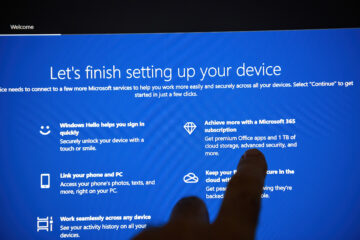Computers are part of our daily lives and tend to play an important role in them, especially now with more people than ever working from home. The recent pandemic has forced more people into using their home PC’s and laptops for work and education and maybe even dusting off old units which had been resigned to the back of the cupboard!
With the rise on demand and usage, people are looking for ways to improve the speed and performance of their devices – especially those older ones. One way that can be speed up your laptop or PC is to change the traditional hard drive to a solid state drive (SSD). This offers a very cost effective and easy process to speeding up a slow system without spending hundreds of pounds on an actual new laptop!
How do Hard Drives and SSD’s Differ?
A traditional hard drive is one of the last remaining mechanical devices to be included in a PC or laptop. It uses a rotating magnetic disk to save information in a magnetic bit format. The hard drive contains a spinning platter with a thin magnetic coating. A “head” moves over the platter, writing 0’s and 1’s as tiny areas of magnetic North or South on the platter. To read the data back, the head goes to the same spot, notices the North and South spots flying by, and so deduces the stored 0’s and 1’s. If you’d like to learn more, check out Seagate’s video here! https://youtu.be/NtPc0jI21i0 . Because traditional hard drives containing moving parts, they are susceptible to wear and eventually will fail. In addition, they can be easily damaged by shock or vibration – such as dropping your laptop!
SSD’s are different in that they contain no moving parts and instead store information in memory. Solid-state drives are called that specifically because they don’t rely on moving parts or spinning disks. Instead, data is saved to a pool of NAND flash. NAND itself is made up of what are called floating gate transistors. Unlike the transistor designs used in DRAM, which must be refreshed multiple times per second, NAND flash is designed to retain its charge state even when not powered up. This makes NAND a type of non-volatile memory.
Because there are no moving parts, SSD’s can read and write data far faster than traditional hard drives. In addition, they are not susceptible to shock or vibration (although we don’t advise you to test that!). However, they are not infallible and can fail should they get a power surge or be disconnected whilst being written to – like disconnecting a USD stick without ‘stopping’ it first. Plus, unlike traditional hard drives, if they do fail then it is unlikely that recovery experts will be able to retrieve any ‘lost’ data. In other words – always back up your system!
Different types of SSD
There are 2 main types of SSD. A 2.5” form factor which is ideal for retro-fitting in laptops and PC’s which have SATA connectivity and M.2 cards, which need a specific slot on the motherboard for them to fit into.

What are the Benefits?
Changing your drive could be an easy solution to speed up a system that takes a long time to boot up and be ready to perform any tasks. As well as that it could improve the time it takes to access games, applications and speed up accessing and transferring files. If you’re using a resource-intensive application such as Adobe Photoshop, you might notice that it takes quite a while for the system to open the application and prepare your data, such as an image for editing. Even after the application has fully loaded, you still might encounter issues whilst editing pictures. Changing your hard drive to an SSD could provide a solution to this problem and help you work more efficiently every day. Other benefits include saving battery life in laptops and mobile devices and a weight reduction – as SSD’s are a lot lighter than hard drives.
Will I need to Reload my System?
If your existing hard drive is still operational then we should be able to clone the old drive to the new one – whether you have a PC, a laptop or a Mac. This will keep all your applications, data and settings the same as on the old drive – just working a lot faster!
If your old drive is faulty, we still might be able to clone it but it will take a bit more time and may require some repairs afterwards.
Although it sounds a great quick fix, do keep in mind not all older laptops might be suitable for an upgrade and it might not make that much of a difference if there are other underlying issues with the hardware or software. However, with the prices of SSD drives dropping it makes this upgrade a viable option for older machines. It will be a lot cheaper to replace your HDD with an SSD than to buy a brand-new laptop.
@home IT are offering SSD upgrades and you can book and buy online – https://www.athomeit.co.uk/product/upgrade-your-hard-drive-to-an-ssd/
If you’d like more information or would like to confirm compatibility please contact a member of the team and we’d be pleased to advise.