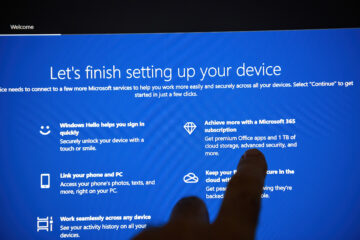Sounds kind of scary, doesn’t it? It most likely happened once to all of us that use computers and laptops on regular basis. It can be very bad sign for your device but could also not be as serious as it sounds! It all depends on the cause of the system crash.
But do you know what causes this to happen?
The system crashes when Windows comes across a critical error from which it cannot recover and carry on working. This usually results with an automatic restart afterwards. Two most likely causes for this to happen are low-level software crashes or faulty hardware.
Looking deeper into it, what are the most common causes?
Hardware problems which can cause a blue screen include:
- Issues within the hardware devices or with device driver software. Check in Device Manager to make sure your hardware is working correctly and has the correct drivers installed.
- Poorly written device drivers. Only use the Manufacturers or Microsoft drivers. Be wary of 3rd party device driver websites.
- Failing hard drive. Check the health of your drive, especially if yur system starts to run disk checks on startup.
- Loose cables, unseated hard drives or RAM chips. This can occur if a system has been dropped or been subject to sudden movement, or if you have a laptop which is carried around a lot.
Software issues which can cause BSOD include:
- Corrupt system files. Buggy updates can cause the system to crash. Sometimes even Microsoft can make mistakes and release faulty updates. If you believe that is the case, these can be reported directly to Microsoft. Failing hard drives can also cause corruption to important files.
- Viruses/malware. These can corrupt files and lead to blue screens. This should be solved with some good antivirus software but sometimes viruses can completely corrupt an operating system and this will require a reload.
- Old programs which are incompatible with the operating system. Check compatibility of your applications with your operating system, especially if you have upgraded from Windows 7 to Windows 10. Some programs will continue to run after the upgrade but will not be compatible and can cause the whole system to become unstable when used.
What can be done to fix a BSOD?
When the system crashes and blue screen shows up, Windows automatically creates a mini dump file where it stores all information about the crash. By finding and viewing the log files you can find out more detail about what has caused a blue screen and start to resolve the issue. Restarting the device is the only way reboot the system and start over. If the reason behind the crash is severe, it will happen more frequently.
Windows will try and repair the fault itself, for example by replacing corrupt or missing files or moving files from damaged sectors of a hard drive but if you are getting regular Blue Screens then chances are the fault is becoming worse and eventually Windows will not be able to repair the system by itelf.
If Windows own StartUp repair does not fix the issue, then there are some in-built tools such as Safe mode, Command prompt and System Restore which may assist
If you are having issues with your system and require assistance, don’t hesitate to contact our team of engineers.